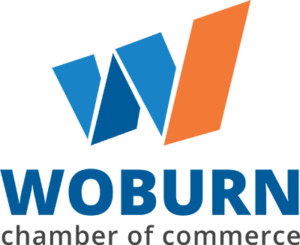How to add your event:
Woburn Chamber of Commerce Members can add their events to our calendar. Our events page is one of the most popular places on our website. Adding your event to our calendar gets you the visibility your event deserves. It takes just a few minutes and can be linked to your registration and website.
- Log in via the ‘Manage My Account’ link in the header
- Email chris@woburnchamber.org if you need help accessing your account
- Once you’ve logged in, update your profile information if it is out of date
- Navigate to the Events Page
- Click the ‘Add New Event’ button
- Enter your event information in the Event Setup form
- Make sure to upload an image and make your event stand out!
- In the event description make sure to include registration information and watch out for typos. You can add links by clicking the chainlink icon in the tool bar, or just copy and paste your registration link into the description.
- Once you’re done scroll down and click ‘save’. Your event should then become live and be visible to visitors on our event page.